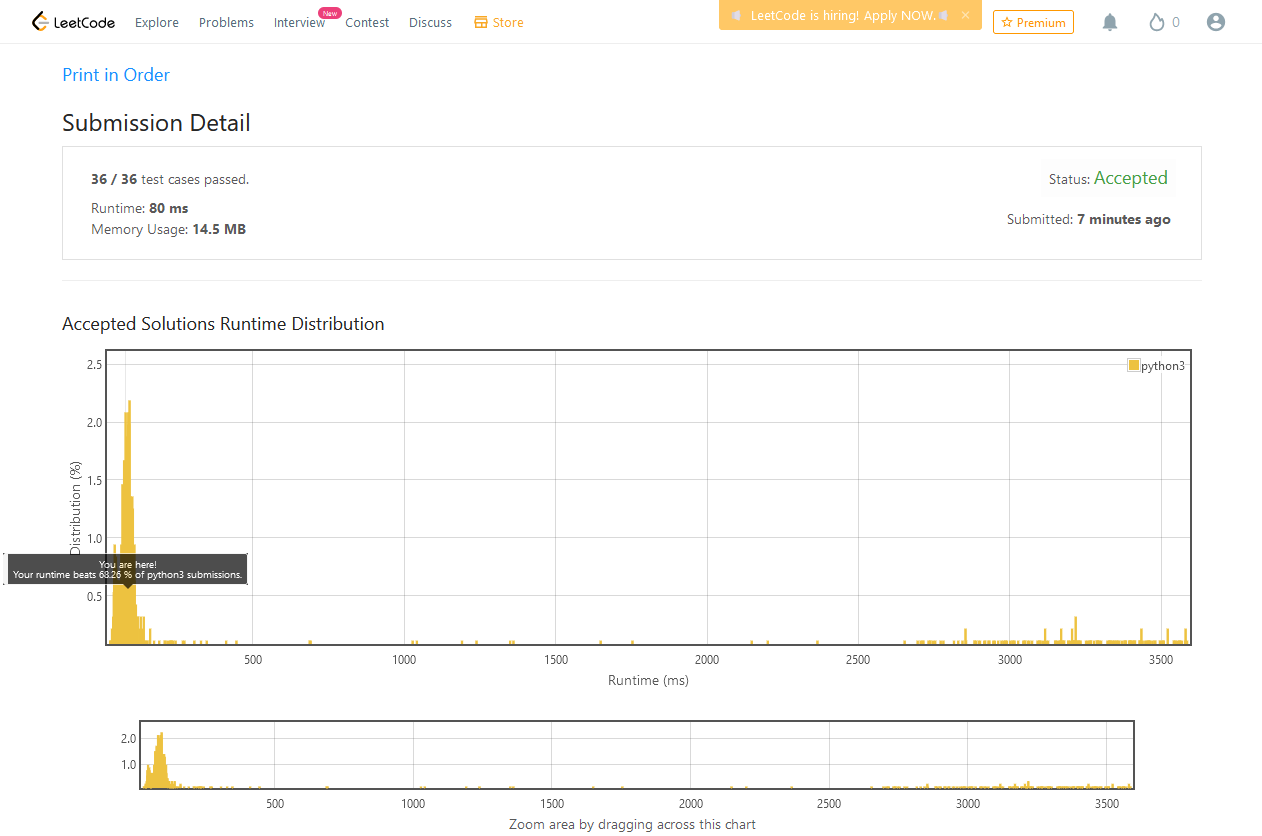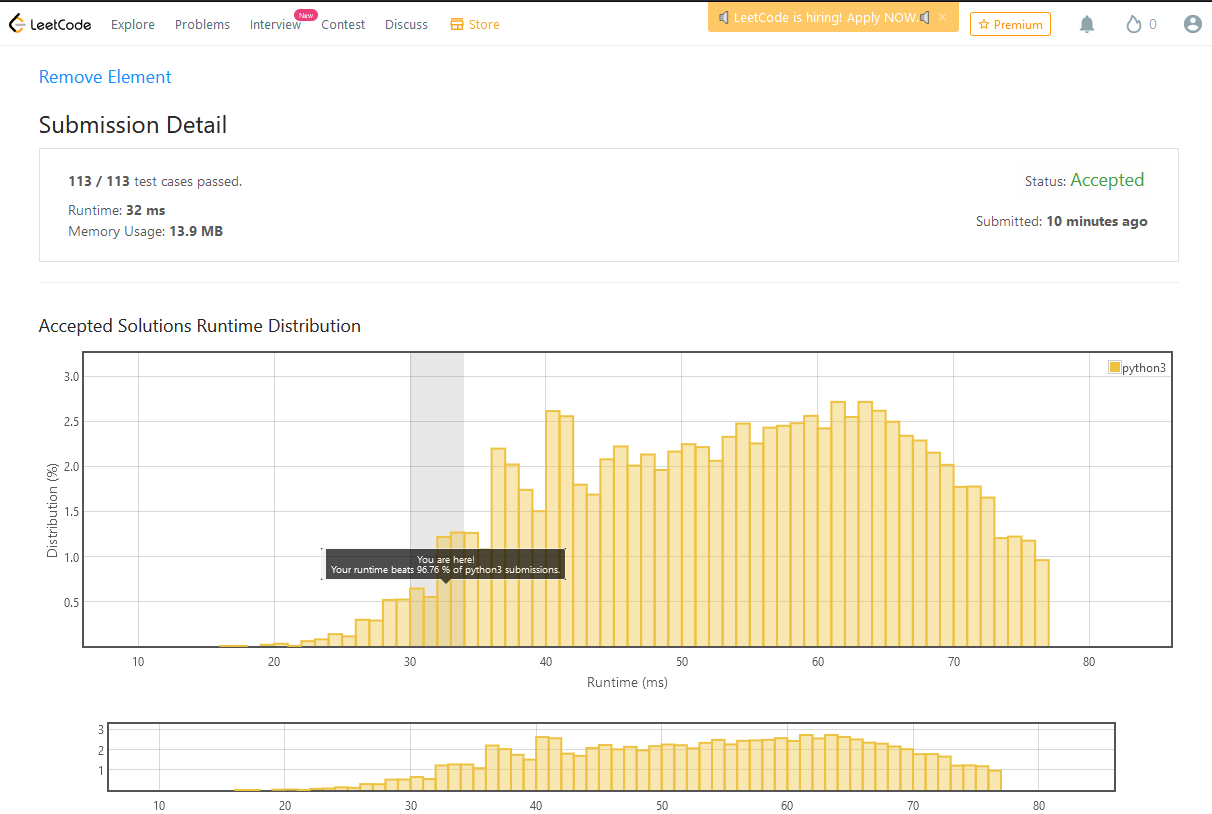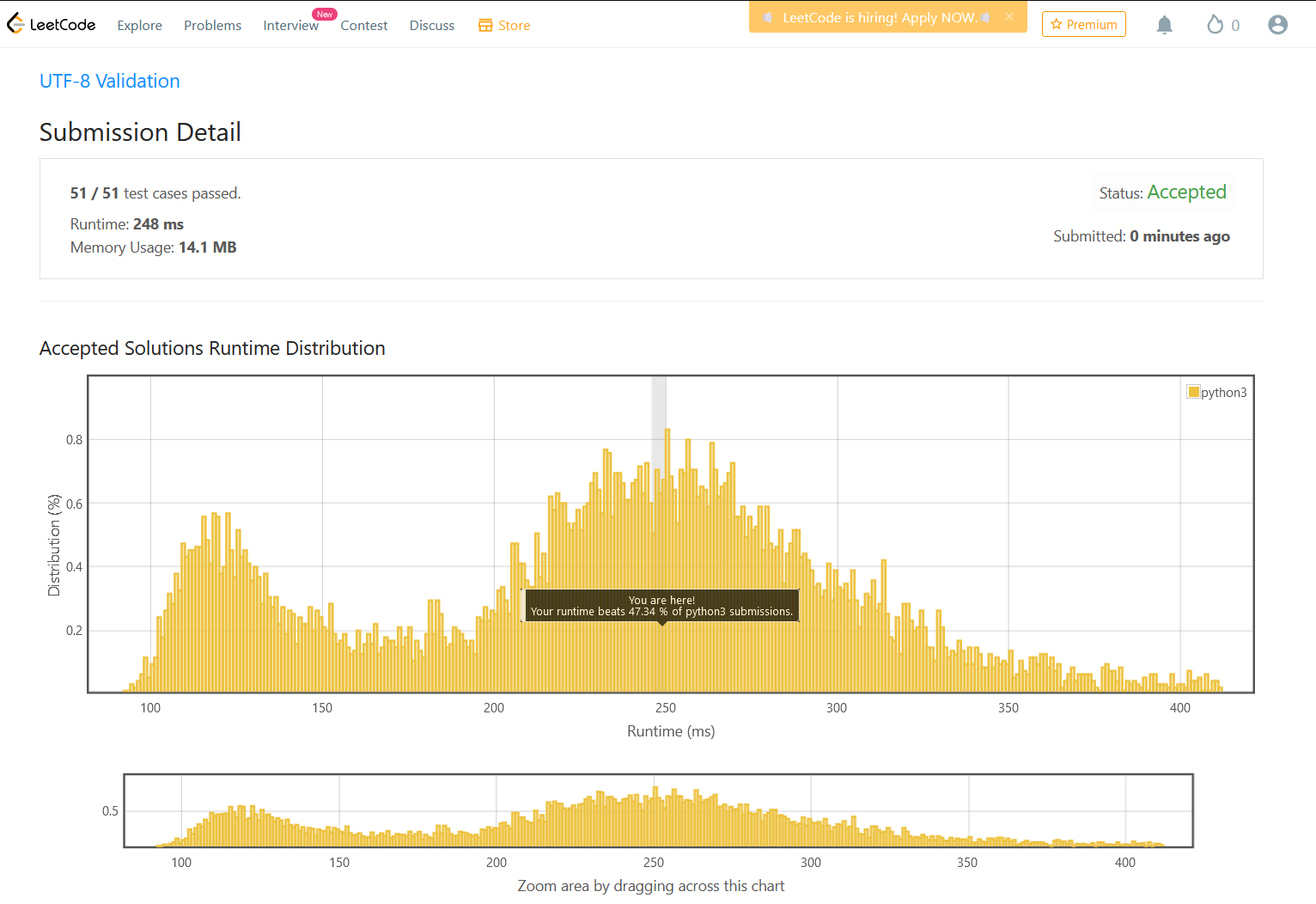In our last couple of articles, we discussed different kinds of data stored in a computer system. We tried to explore how computers compute the actual values of the Data we are interested in and convert it into binary form. Once the Data is transformed into a binary format, it will be easy for the computers to store and process them.
It won’t be feasible if we stop these article series without talking about Storage Devices and their types along with their usage. In this article, that’s what we will discuss.
What is Storage Device?
A storage device is nothing but a warehouse for data, a place where we can store our data. We need storage devices to store data on three different occasions.
- The data entered the computer system through input units
- The results produced by the computer after processing
- The intermediate results produced by the computer
The data entered the computer system through input units must be stored inside the computer before the actual processing starts. Similarly, the results produced by the computer after processing must also be kept somewhere inside the computer system before being passed on to the output units. Moreover, the intermediate results produced by the computer must also be preserved for the ongoing process.
Let’s take an example and try to see the above points clearly. Let’s say we are interested in solving the following mathematical problem:
2 + (34 * 8) / 7In this case, our inputs must be stored so that the computer system will fetch them and execute the intermediate operations one by one. We all know, according to the BODMAS rule, bracket and division are the once computed first before the addition; that means we need a place to store the intermediate computation values before we pick up the other operation to execute. Then finally, the computation result will be stored for the computer system to fetch and display.
Based on their functionality, we divide Storage devices fall into either of the following two different categories.
- Primary Storage (Main Memory)
- Secondary Storage (Auxiliary Storage)
Primary Storage
Stores data and program code needed by the CPU; that means contents are changed rapidly. Primary storage devices hold information only when the computer system is on; as soon as the computer system is switched off or reset, the data stored in the primary storage will be gone.
Primary storage devices are limited in their storage capacity. Because they are made of semiconductor microchips, they are also very expensive.
There are two types:
- RAM (Random Access Memory): Stores data and programs the processor needs at the processing time. It’s temporary and volatile.
- ROM (Read Only Memory): Is a non-volatile memory whose contents cannot be changed. As the name implies, we can only read. It contains minimum instructions that the computer needs to get started.
Let’s take human brains as an example to differentiate the above two.
Let’s say you are talking to your friend for about 30 minutes and actively engaging in the discussion, giving all the focus you can provide. Still, you won’t remember what you or your friend talked about every second of the last 30 minutes. If the discussion is a debate kind you will raise your point or listen to what the other might say, and you move on; you forgot what you said or heard. That is RAM.
Let’s say you went to one of your friends’ house to spend the night. You and your friend are having a great time; then the sleeping time arrives, and you go to bed. I am sure that you won’t ask `Where am I?` by the morning when you wake up because you already registered where you were before you went to bed. That is ROM. One thing I want you to understand is that when we say Read only, we are not necessarily saying we can’t write on them. We occasionally write to them just like you store the information about where you are before going to bed. The perfect example of this will be a clock in your computer system. If you turned off your computer system and turned back on after a while, you will see the exact amount of time change reflected on your computer system. That’s because of ROMs.
The human brain is also capable of storing information for an extended period. In the above example, the night you spent with your friend might be the perfect night, so you will keep the things you have done, the core points you have discussed, and the feeling of the surrounding in your head for the rest of your life. But computers can’t do that. That’s where the secondary storage devices kick in.
Secondary Storage Devices
Secondary storage devices take care of the limitations of the primary stage. Secondary storage devices are enormous in storage capacity as compared to Primaries. Secondary storage devices can also store information for an extended period unless a user erases them. With Secondary Storage Devices, we are guaranteed to find our data even after our computer system is turned off.
Currently, three secondary storage technologies exist. Precisely speaking, the first two are almost disappearing; some have already disappeared at the moment of writing this article. We might not see them after a while but just for knowledge, let’s talk about them as well.
Before we discuss the types, let’s understand the two terminologies used:
- The physical material that actually holds Data is called the storage medium
- The hardware that writes data to or reads data from a storage medium is called a storage device
Let’s talk about types now.
Magnetic Storage Devices
The medium contains iron particles, which can be polarized, i.e., given magnetic charge in one of two directions. Each particle’s direction represents a 1 or a 0, representing each bit of data the computer system can recognize. The disk drive uses read/write heads containing electromagnets to create magnetic charges on the medium. Examples of magnetic devices are Hard Disk Drive (HDD), Floppy Disk, and Magnetic Tape.

Optical Storage Devices
Use reflected light to read and write data. The disks’ surface is covered with dents (pits) and flat spots (lands), which causes light to be reflected differently. When light cannot be reflected from pits, we can represent 0, and lands reflect light back to its source means we can represent 1. CD-ROM, DVD-ROM, CD-R, and CD-RW are examples of optical storage.

Microchips
They are the current technologies driving computer systems all over the world. They use neither Magnetic plates nor optical light reflecting surfaces to store data; instead, they use the sophisticated circuitry of microchips to store data which makes the reading and writing process fast since we don’t have anything that moves. Flash Disks, Micro Cards, and SSD (Solid State Device) are the perfect examples.

With this article, we wrap up our journey with Data and storage here. Next, we will talk about the logic operations in our computer system.
Let’s see each other next time.